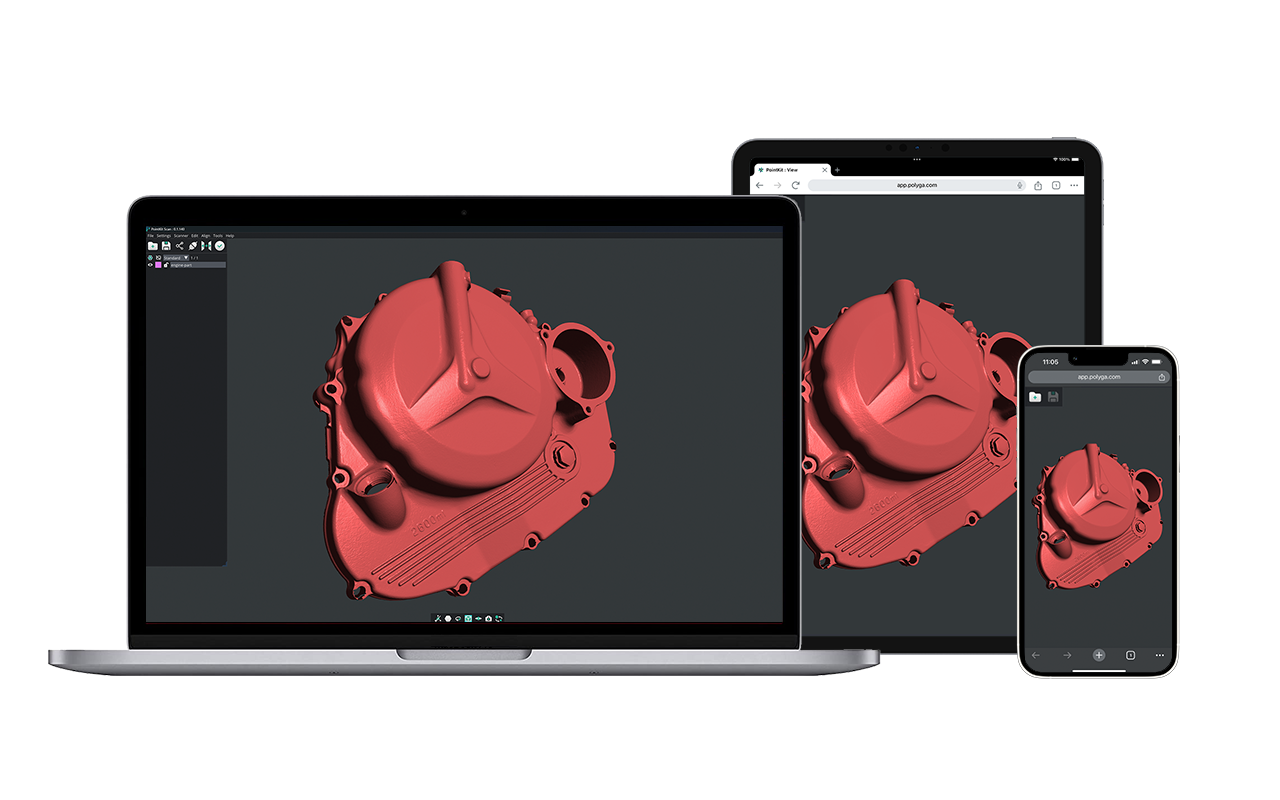Xtract3D 1.0 Patch Notes
Published on July 11th, 2022 by Polyga Support.
Version 1.3.1.11
- Fixed Memory Leak issues with OpenGL Buffers.
- Fixed Size overflow issue when loading more than 67,108,863 vertices.
- Fixed Transformation issue when loading meshes of part file into Assembly.
Even though this patch will fix the large e57 loading problem, it is discouraged to import an e57 file without decimation due to following reasons.
* Massive Point Cloud is possible to view around but very hard to apply features or edit.
* Most of the BIM Point clouds contain very dense data which are not efficient to generate CAD profiles or solid features.
Version 1.3.1.9
- Updated Licensing system to be more stable.
Version 1.3.1.6
- Added Logging system.
- “Move to Sketch” of Slice Function now properly works for the point cloud data.
- E57 data won’t have falsy data anymore which caused the point cloud to be placed very far away from the center.
- Added Sanity check for mouse wheel control for random crashes.
- ProgressBar on Mesh Deviation feature will be properly gone.
- .pts format now loads point color even though some of the points are missing attributes.
Version 1.3.1.3
- E57 files will properly recoordinated if each file only has one segment inside.
Version 1.3.1.2
- ProgressBar will be properly gone.
Version 1.3.1.0 – 1.3.1.1
- Reworked Geometry and document systems to make it more stable.
- The critical problem with XTract3D was that recursive document system actually breaks down the memory management and rendering system because XTract3D should manage its own render system besides Solidworks’ render system. To fix the core issues causing most of the stability problems, our software team reworked the core structure and fixed the shared memory management problem between Part documents and Assembly documents.
- Fixed rendering issues.
- Fixed minor bugs.
- Improved the behavior of “Orient Mesh” Feature.
Version 1.3.0.1 – 1.3.0.2
- Fixed minor bugs
- Fixed Ghost Point Cloud issue with Assembly document.
- Fixed Fine Alignment of Assembly Document issue.
- “Sync Broken Meshes” Button will enable modification flag properly.
Version 1.3.0.0
- New Features
- Create Cross Entities
- Create a perpendicular plane, axis, or point by dragging points onto the mesh.
- Mesh Alignment
- Align Mesh data to Solid data.
- Cube Clipping Tool for Point Cloud data.
- Scale Option for the Transform Mesh Tool.
- Show depth-based colors on non-colorized Point Cloud data.
- Enhanced e57 loader with better decimation performance.
- Bug fixes
- Fixed the rendering lag issue.
- Resolved software crash when saving large Mesh data.
- Mesh Deviation will now display the correct color rendering.
- Fixed “Mesh Select” option on CreatePlane.
- Others
- The Point Cloud filter is now the first option when importing.
- PLY format is added to Point Cloud filter.
- You can reset the Import Prompt to show up in the Settings Tab.
- File Import Dialog UI has been improved.
- Point Cloud Decimation Processing has been improved.
Version 1.2.1.3 – 1.2.1.5
- “XTract3D Mesh has previously loaded” Message won’t show up too much time for one single document.
- Disable auto saving if deleted feature is not a XTract3D Mesh which caused critical error.
- Fixed Settings saving issue
Version 1.2.1.0 – 1.2.1.2
- Fixed Missing Meshes and PointClouds when opening and switching between documents.
- Make sure to close all documents that include XTract3D Meshes before opening them as an assembly. Opening multiple documents with XTract3D meshes in an Assembly file will affect other documents and cause unexpected behavior.
- Added Subassembly support.
- You can now insert assemblies as a subassembly and still be able to see the Mesh. However, due to memory conflicts between multi-loaded documents, it is highly recommended to remove the mesh of subassmblies and keep the mesh for only one part file when trying to create a complicated assembly.
- Removing XTract3D Meshes will automatically save project files.
- There have been issues of memory corruption caused by deleting and saving meshes. Going forward, if the XTract3D Mesh is deleted, it will automatically save your project file. If you want to use the mesh again, we recommend reimporting it. You are able to disable this feature on the Settings page and manually save if that’s the preferred workflow.
- Added XTract3D Mesh Smart Save.
- XTract3D will now only save the mesh if any mesh function (ie: import, delete, edit, etc.) has been used, thus, reduces file saving time. Previously, the mesh will save every time even with no changes which increased idle time.
- Contains hotfixes.
Version 1.2.0.8
- Fixed the bug to allow user to freely switch between “Per Mesh Color” to “Vertex Color” in MeshInfo Tab.
- Added a feature for users to select their desired mesh color in the MeshInfo tab.
Version 1.2.0.7
- Contains hotfixes.
- Fixed the bug on point rendering size setting of Point Clouds in Settings Tab.
- Fixed the bug on Broken Mesh Texture color in EditMesh and Creating Entities Tabs.
- Toggle button for texture color has been added to “Edit Mesh”, “Creating Point / Plane”, “Settings”
- Saving Mesh won’t block based on Mesh Size anymore.
- Known Issues
- Texture color cannot be turned off for Point Clouds.
Version 1.2.0.3
- Fixed issues on e57 File import.
- “Sync Broken Mesh” will correctly remove ghost mesh from renderer.
Version 1.2.0.0
- New Features
- Floating Software License (Click here for additional information).
- e57 File Format Support.
- Import e57 files to support various Vertex representation types.
- Improved importing speed.
- “Sync Broken Meshes” button in the “Settings” tab now deletes broken or un-referenced ghost meshes.
- Export CAD assembly as Mesh.
- Users can update Xtract3D in the Settings tab.
- Bug fixes
- XTract3D’s function buttons are now correctly placed on the ribbon.
- Part & Assembly files will correctly save and load XTract3D models without generating ghost data.
- Fixed “setting file” crash when a Plugin is loaded.
- Fixed various MISC bugs.
- Fixed memory leaks during part and assembly file loading.
- Others
- Enhanced Mesh Rendering speed to support Large PointClouds.
- VoxelGrid Filtering is no longer supported.
- Uniform Filtering now allows for custom Step Size.
- Known Issues
- Loading e57 files larger than 4~5 GB may cause instability due to limitations in Solidworks.
- Solidworks is unable to save meshes larger than 300 MB. Please delete any large meshes from your part file to continue saving.
Version 1.1.1.12
- XTract3D will show verbose error messages and will not silently fail anymore. (1.1.1.9)
- License key bug fixed (1.1.1.9)
- Loaded Point clouds are now saved properly and can be deleted when assembly file is loaded after. (1.1.1.10)
- Old versions will be properly deleted (1.1.1.11)
- Update register program and add fix registry functionality (1.1.1.12)
- When you cannot load XTract3D Dll, you can go to C:/Program Files/Polyga/XTract3D (or your own installaion path) and double click register.bat.