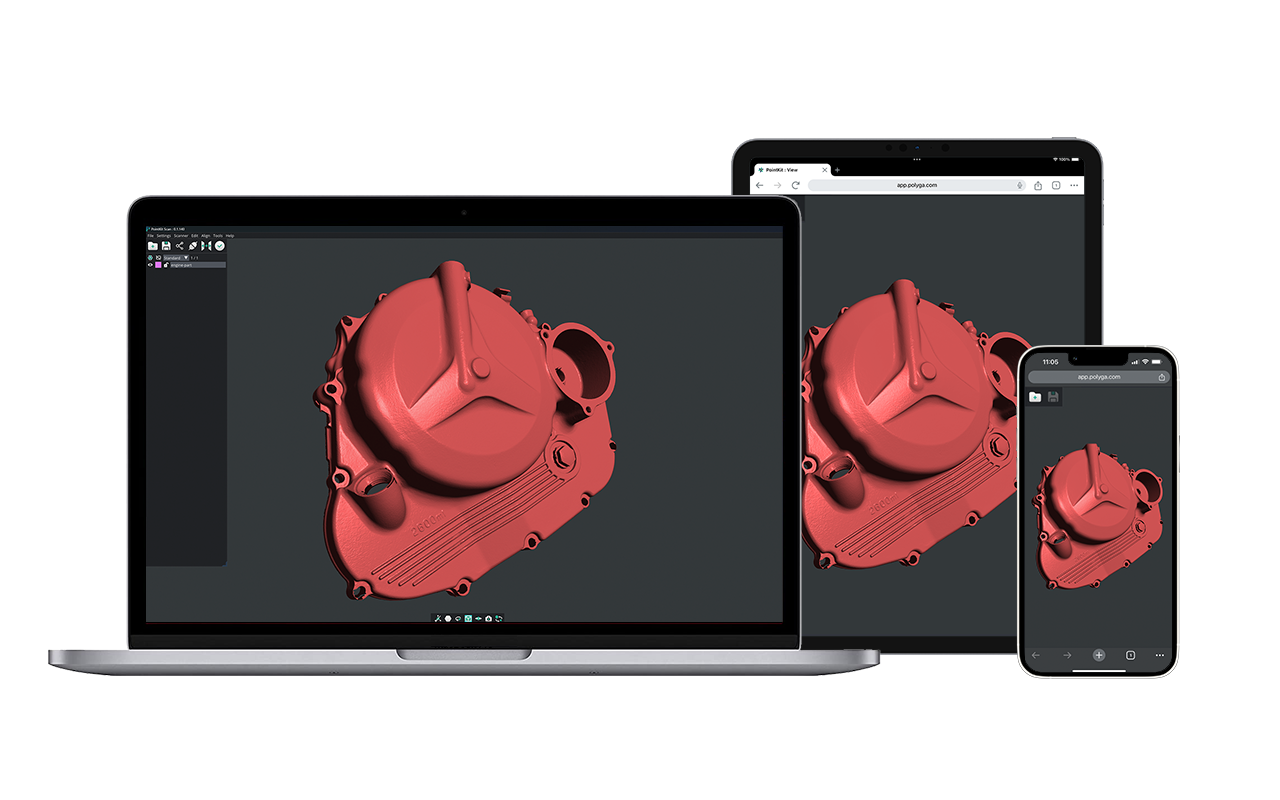Troubleshooting Xtract3D in SOLIDWORKS
Troubleshooting Xtract3D
Xtract3D is a reverse engineering plug-in that works natively inside SOLIDWORKS. The following is an overview of various solutions to commonly observed issues with the Xtract3D plugin.
Imported Mesh Won’t Appear in Feature Tree
Problem: In a recent update to either Windows or SOLIDWORKS, some issues have been observed where an imported mesh does not appear in the feature tree.
Solution: The issue is resolved by importing the mesh while running SOLDIWORKS as administrator.
Can’t Activate/Upgrade License
Problem: When trying to activate or upgrade the license, an error message is received.
Solution: If you are trying to activate or upgrade the license through SOLIDWORKS, ensure to run SOLIDWORKS as administrator. If licensing continues to fail, please contact support@www.polyga.com.