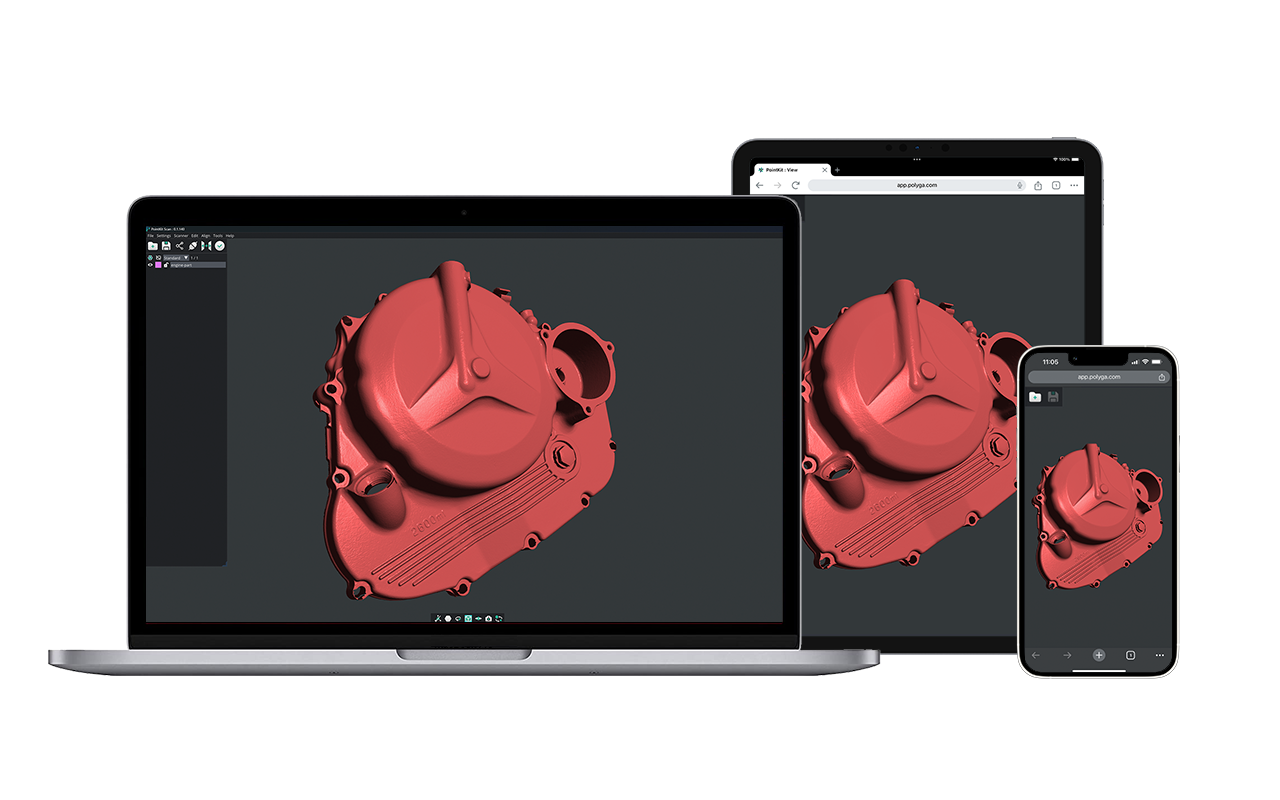HDI Compact Support Tools
FlexScan3D Firmware
Flexscan3D and the accelerator tool both require the scanner to have a specific firmware to operate. You can update the firmware by typing your scanner’s IP address in your web browser and selecting Manage > Maintenance > Upgrade…
| v4.7.12.47 | Download |
| v5.2.19.71 | Download |
kDiscovery
If you are having difficulty connecting your G3 to your PC, kDiscovery can help. The tool lets you verify and adjust the scanner’s IP settings independently of Flexscan3D.
| kDiscovery | Download |
Accelerator
It is possible to enable the accelerator without going through Flexscan3D. To do so, you can make use of the accelerator tool.
| v4.7.12.47 | Windows 64-bit |
| v5.2.19.71 | Windows 64-bit |