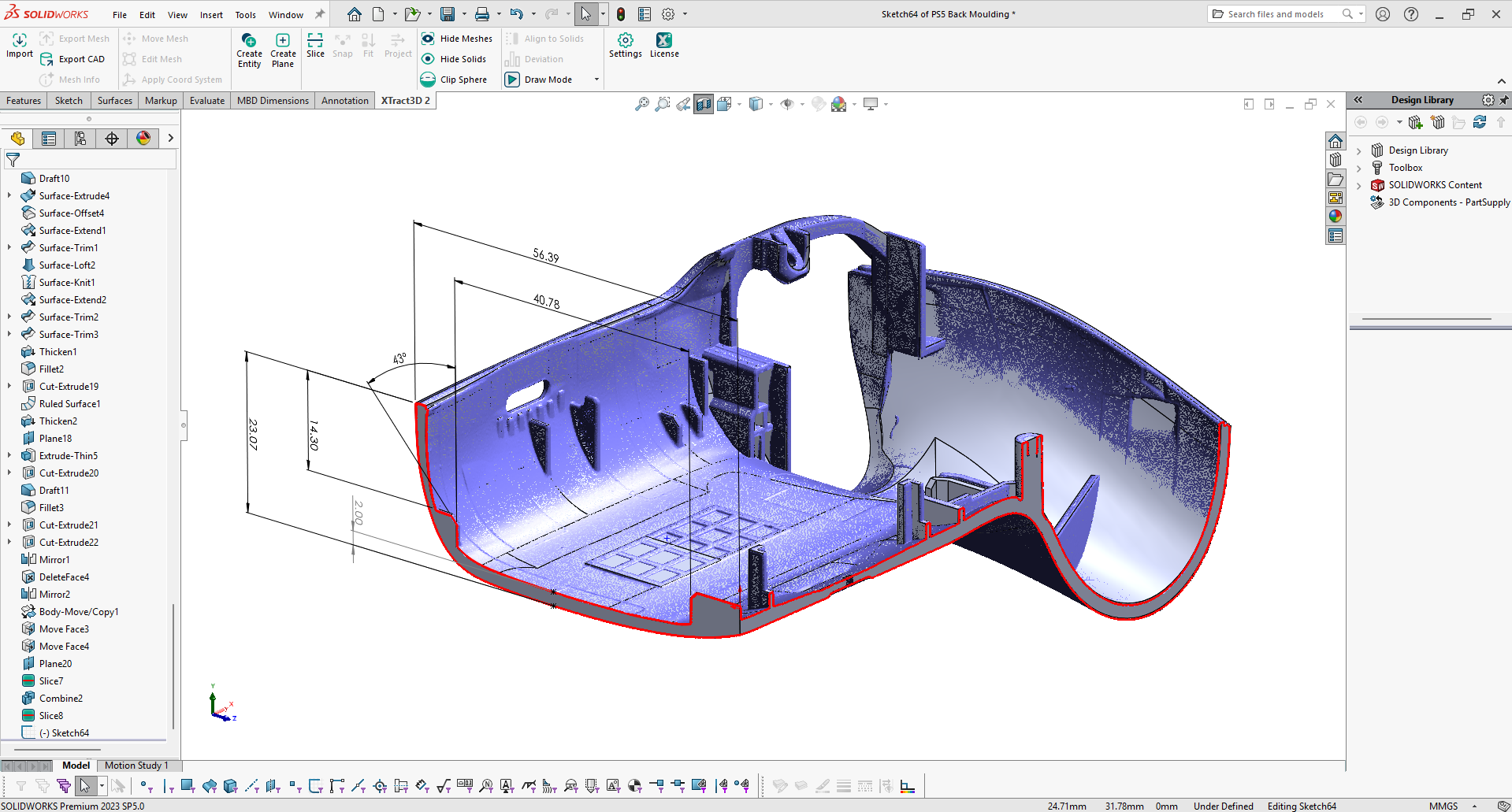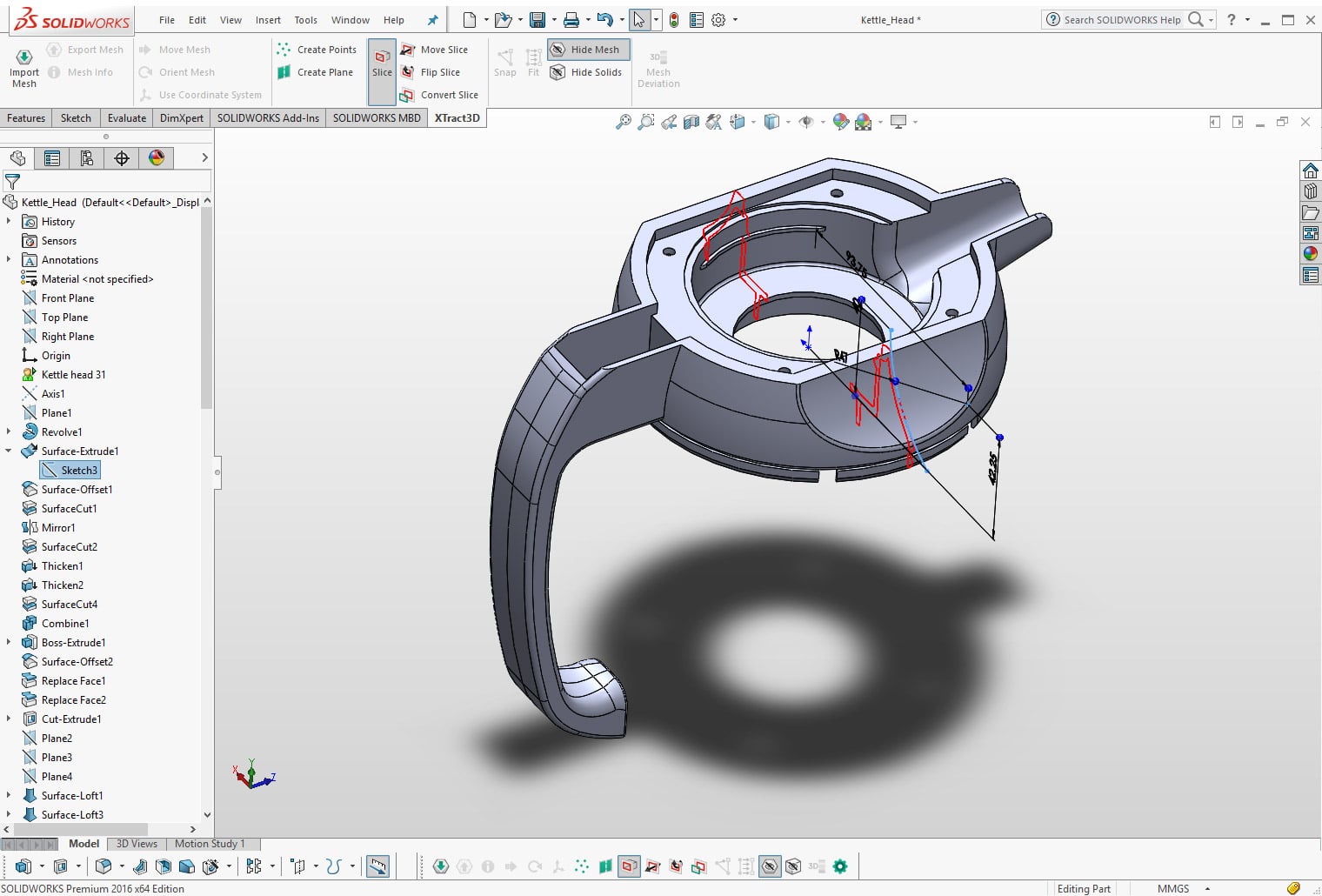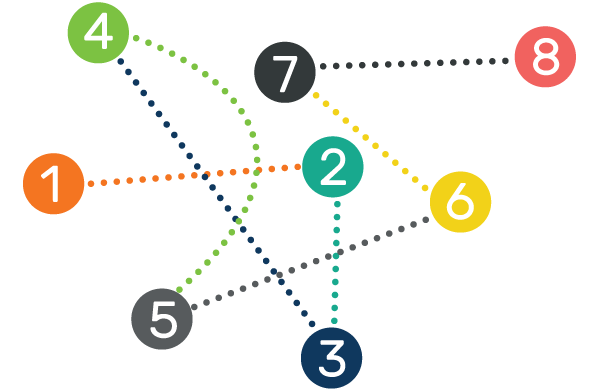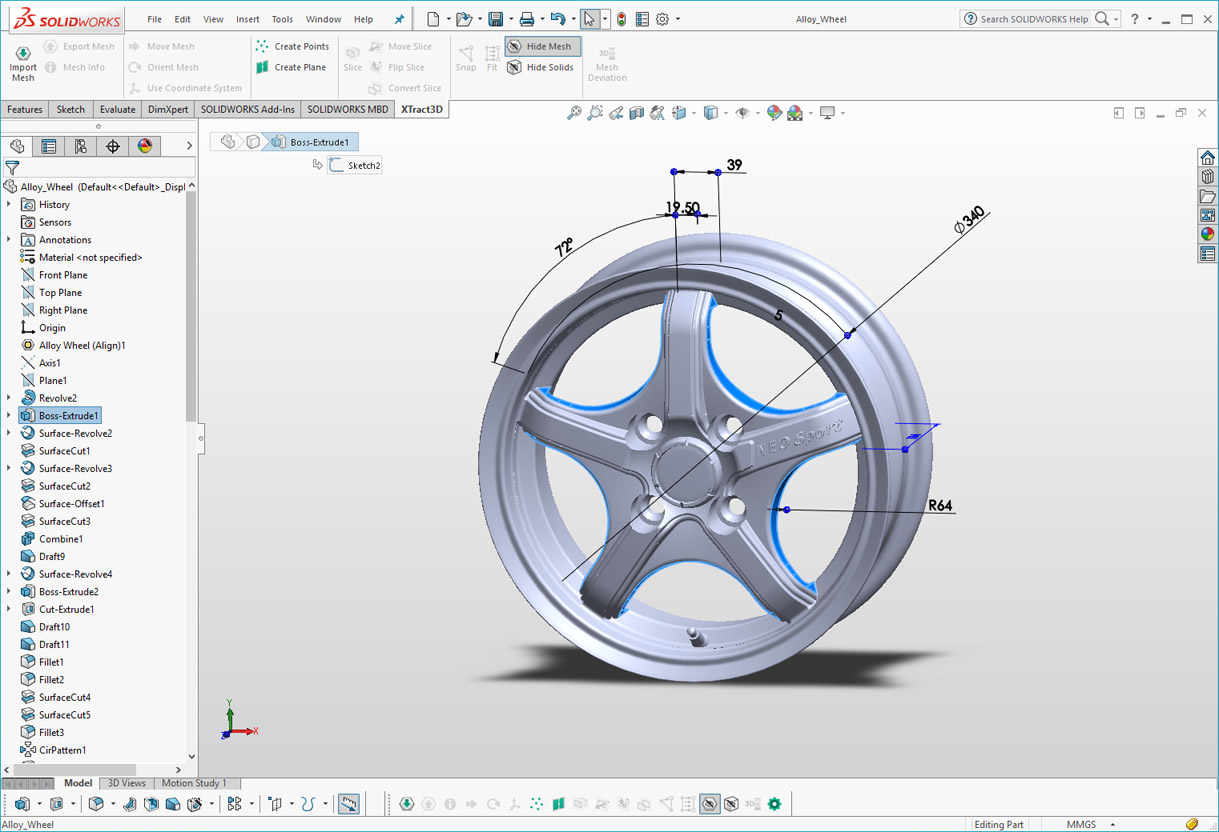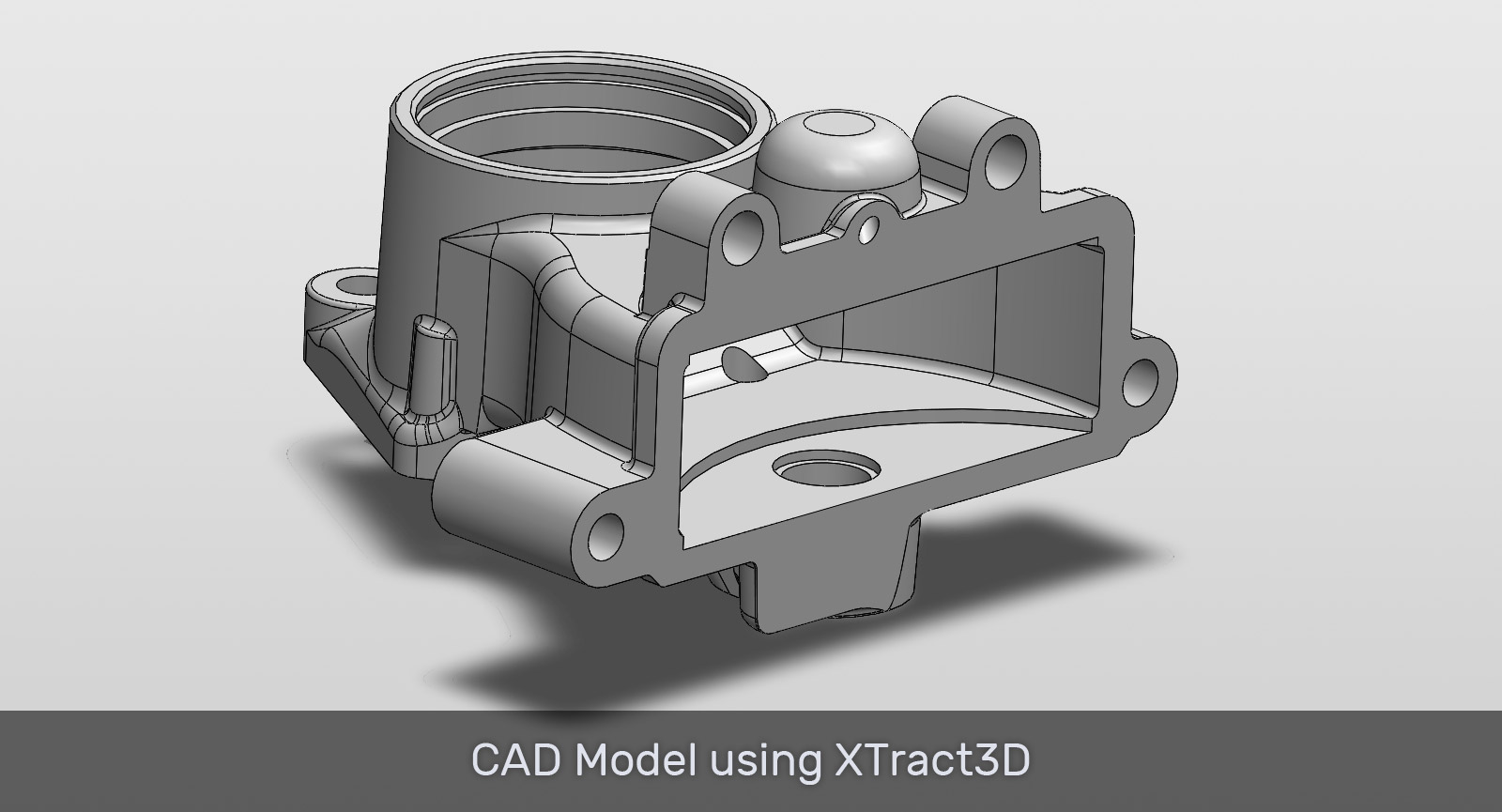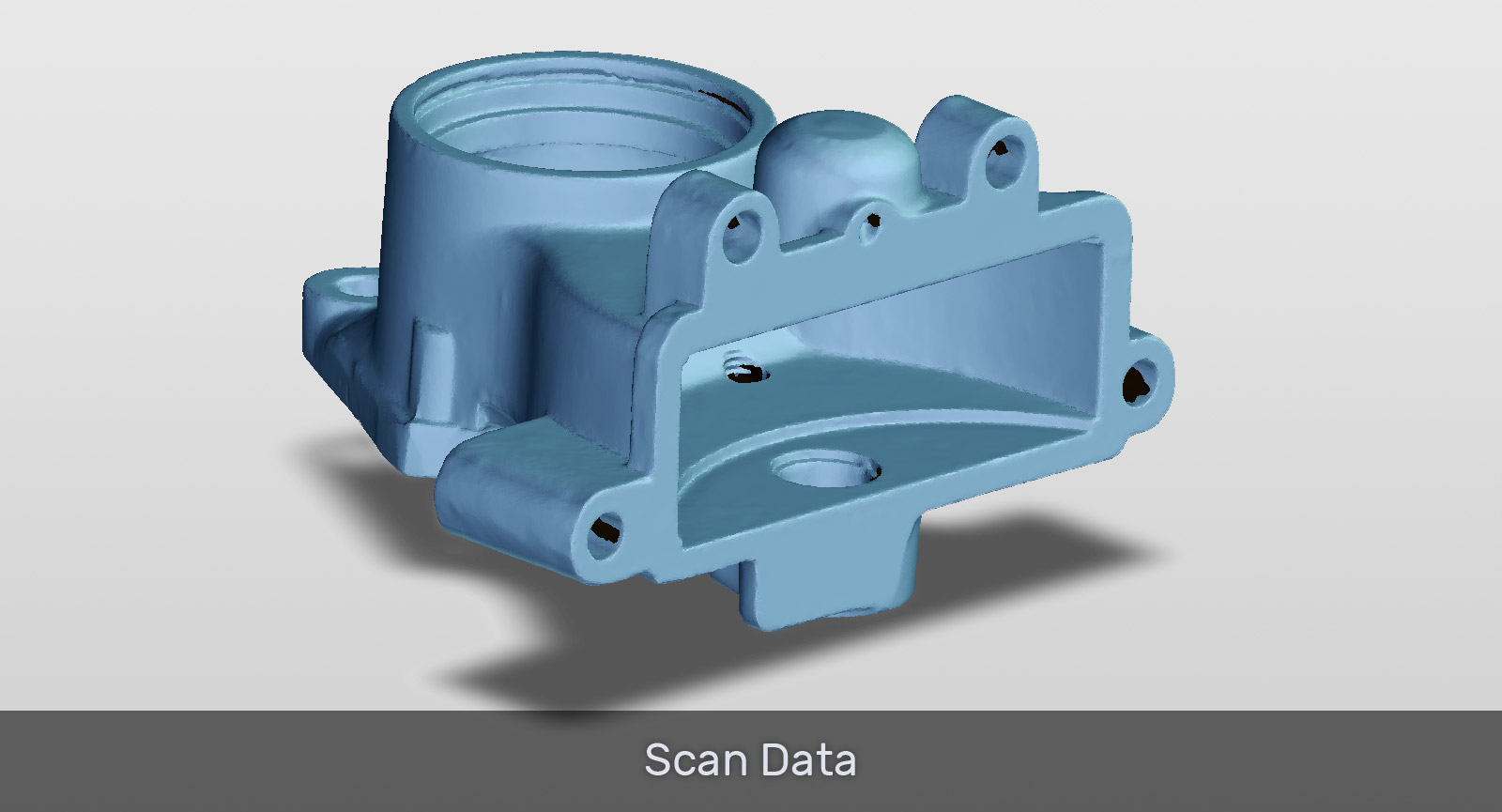Work in a familiar environment
XTract3D is a toolbar that works natively inside SOLIDWORKS. Import your 3D mesh data output from a 3D scanner and get straight to work with little or no training. XTract3D works seamlessly with SOLIDWORKS to enhance its sketching tools.
XTract3D tools behave like they’ve always been a part of the SOLIDWORKS platform. With all the tools you need for CAD modeling in one place, it makes work more productive.