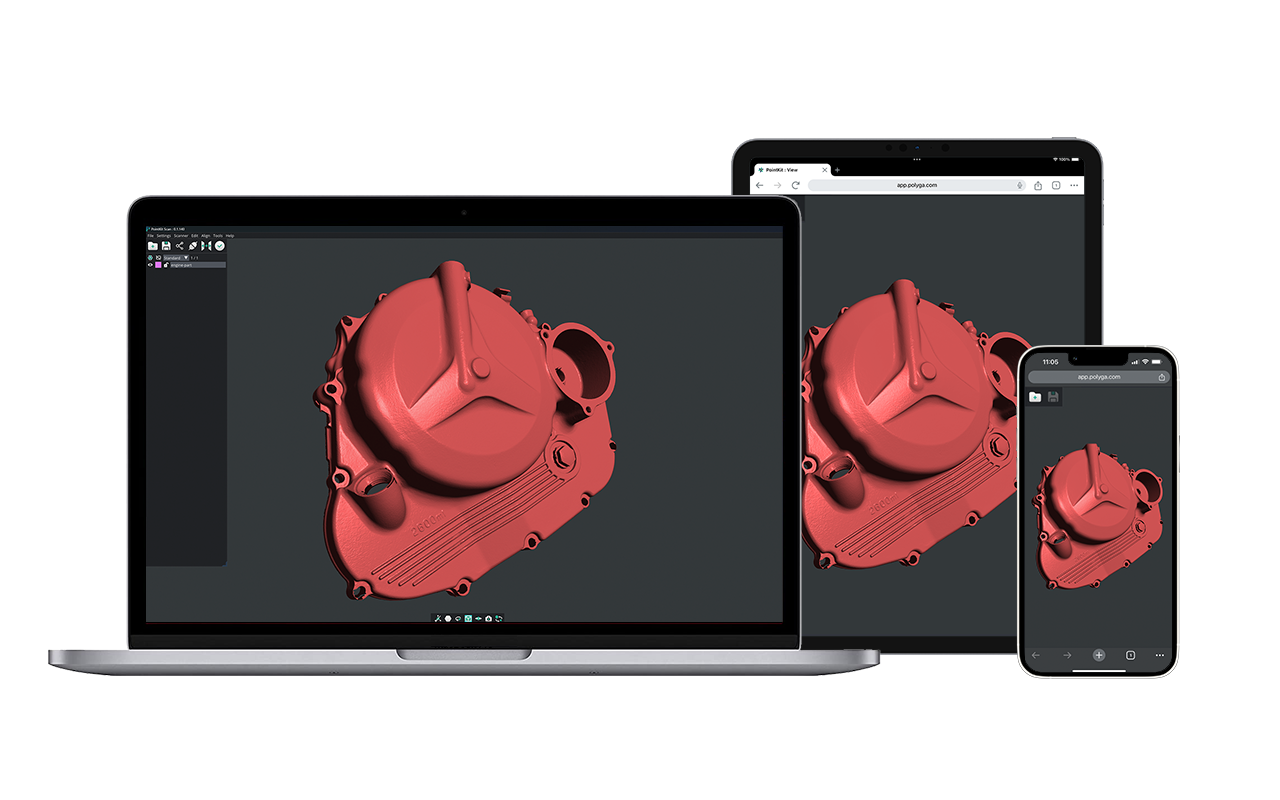The FlexScan3D manual provides guidance on how to use the 3D scanning software. Because there are so many variables that goes into building a custom DIY 3D scanner, we will not be able to provide one-on-one technical support to help you with the build.
FlexScan3D Software Technical Specifications

| Minimum Computer Requirements |
|---|
|
| Export |
|---|
STL, OBJ, PLY, ASC, FBXfile formats |
Compatible Hardware
FlexScan3D software supports the following off-the-shelf hardware components. Since we can’t test every possible hardware combination, you would strongly recommend that you use hardware from our list.

Recommended Machine Vision Cameras + Lenses
FlexScan3D supports most Basler and FLIR monochrome camera models with Global Shutter. Cameras using a rolling shutter sensor are generally NOT recommended. Some rolling shutters sensors will work at longer exposures, but often will generate incorrect scan data regardless of settings used.
Some recommended cameras include:
- Basler – daA1280-54um: 1.3MP, 1/3″ sensor (Low Cost)
- Basler – daA1600-60um: 2.0MP, 1/1.8″ sensor (Low Cost)
- Basler – a2A1920-160umBAS: 2.3MP, 1/2.3″ sensor
- Basler – acA2040-55um: 3.0MP, 1/1.8″ sensor
- Basler – acA2440-75um: 5.0MP, 2/3″ sensor
- PointGrey – FL3-U3-13E4M-C: 1.3 MP, 1/1.8″ sensor
- PointGrey – BFLY-U3-20S4M-CS: 2.0 MP, 1/1.8″ sensor
- Imaging Source – DMK 33UP1300, 1.3MP, 1/2″ sensor
- Imaging Source – DMK 33UX265, 3.1MP, 1/1.8″ sensor
- Imaging Source – DMK 33UX250, 5MP, 2/3″ sensor
* For lenses, most 12mm or 16mm lenses are a good starting point.

Recommended Projector
FlexScan3D supports most standard office or home DLP Projectors via HDMI.
Software Support

Get FlexScan3D Software Today!
DownloadQUICKSURFACE Technical Specifications
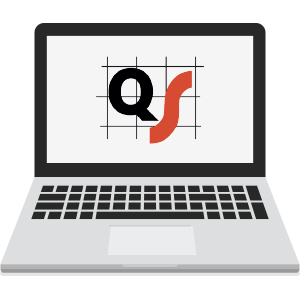
QUICKSURFACE 3D reverse engineering software is a Windows 64-bit application
All you need is a suitable Microsoft Windows computer
(or Mac running on Windows platform via Boot Camp)
| Import |
|---|
STL, OBJ, PTY, PLYfile formats |
| Export | |
|---|---|
STEP, IGESfile format for use in other CAD software |
Directly to SOLIDWORKStransfer directly full parametric tree using QS Connect (Full Version only) |
Two Versions

Full Version
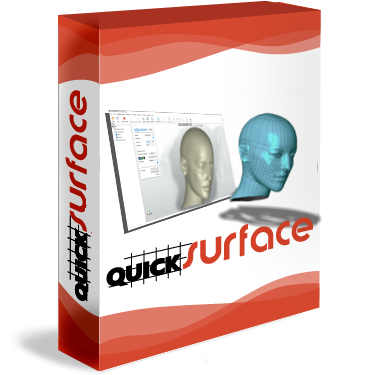
Freeform Version
Comparison Chart
| Quicksurface Freeform | Quicksurface Full | |
| Import STL, OBJ or PTX file formats | ||
| Polygon reduction | ||
| Mesh segmentation | ||
| Manual mesh alignment in space | ||
| Free form Organic modelling | ||
| Symmetry based free form modelling | ||
| Snap to Mesh Technology | ||
| Real-time tolerancing for free form modelling | ||
| Manipulator (gumball) based modelling | ||
| Surface quality analysis | ||
| 3D Sketch | ||
| Fit Surface | ||
| Wrap Surfacing | ||
| Automatic Surfacing | ||
| Export in IGES or STEP file format | ||
| Primitive best fit extraction | ||
| Constrained best fit | ||
| Relations between extracted primitives | ||
| Quick alignment based on extracted primitive (datum) prioritisation | ||
| 2D sketching with toleranced control | ||
| Constraints and dimensions in 2D Sketch | ||
| Revolved and Extruded surfaces | ||
| History based parametric modelling | ||
| Linear, Circular and Mirror Patterns | ||
| Trimming, Chamfer and Filleting | ||
| Solids Boolean operations | ||
| Draft Angle analysis | ||
| QSConnect for SOLIDWORKS |
Buy QUICKSURFACE Today
Shop NowH3 Handheld 3D Scanner
Technical Specifications
| Cameras | 2 x 700 FPS – Monochrome or Color Cameras |
|---|---|
| Point-to-Point Spacing | 0.5mm or better |
| Data acquisition speed (points per second) | Up to 1.5 million |
| Mesh Frames Per Second | 5 |
| Scanning Technology | Structured light |
| Dimension (mm) | 280 x 200 x 60 |
| Weight (kg) | 1.1 |
| Field of View (mm) | 300 x 180 to 500 x 310 |
| Depth of Field (mm) | 250 |
| Accuracy (μm) | 80 |
| Standoff distance (mm) | 470 |
| Scanning Software | FlexScan3D |
| Geometry Formats | PLY, OBJ, STL, ASC, FBX, 3D3 |
| Minimum Computer Requirements | Windows 10 (64-bit) Operating System, Intel Core i5 CPU or better, 16 GB Memory or greater, 512 MB Video Card, 250 GB free disk space or more |

- Collect up to 1.5 million points per second
- Accuracy up to 0.08 mm
- Delivers extremely high-accuracy in a single shot for a handheld 3D scanner
Technical Specifications
Scanning Volume
- Front (X, Y): 20” x 10”
- Rear (X,Y): 42” x 30”
- Depth (Z): 61”

Accuracy
0.01” (0.25mm)
Probe Battery Life
~6 Hours of continuous use
Probe Diameter
2mm additional probes available
Computer Requirements

| Required Hardware |
|---|
|
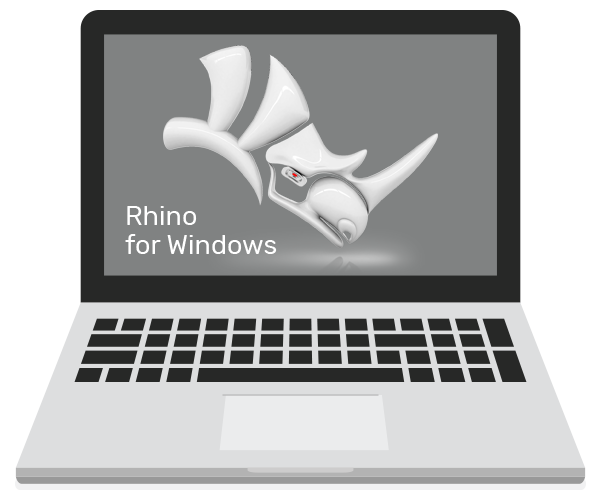
| Compatibility |
|---|
|
Request a Quote
Start NowCalibry Handheld 3D Scanner
Technical Specifications
| Accuracy | Up to 0.1 mm |
|---|---|
| Accuracy over distance | Up to 0.1 mm over 1 m |
| Point resolution | Up to 0.6 mm |
| Depth of view | 55 – 95 cm |
| Field of view | Min – 280 x 360mm Max – 490 x 650 mm |
| Texture | Yes |
| Texture resolution | 2.3MP |
| Light source | White LED |
| Frame rate | 25 – 30 fps |
| Data Acquisition speed | 3 million points/second |
| Multi-core processing | Yes |
| Weight | 900g |
| Touchscreen | Yes, 4″ |
| Software | Yes, included in the price |
| Operating temperature | +5 – +40C |