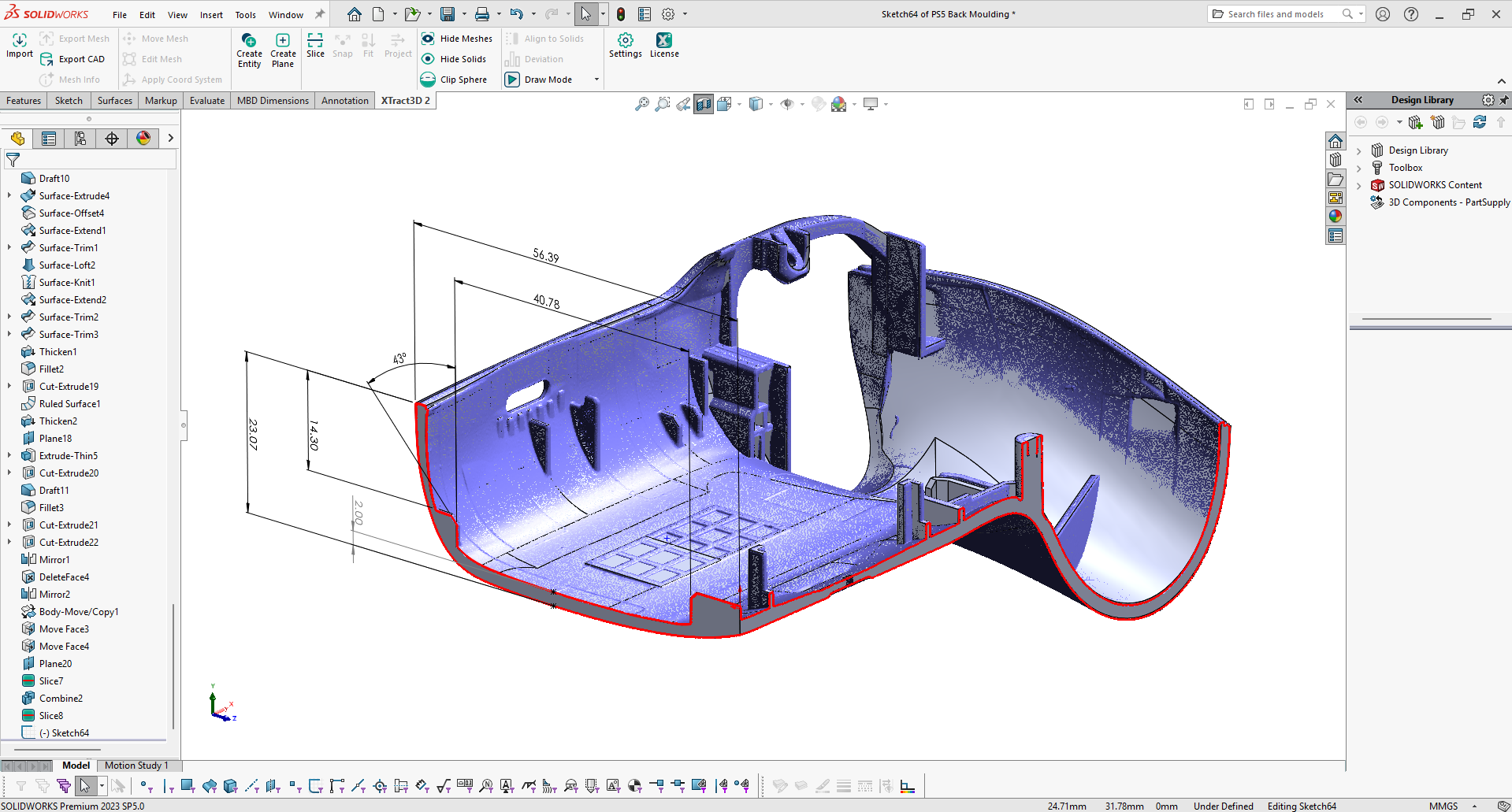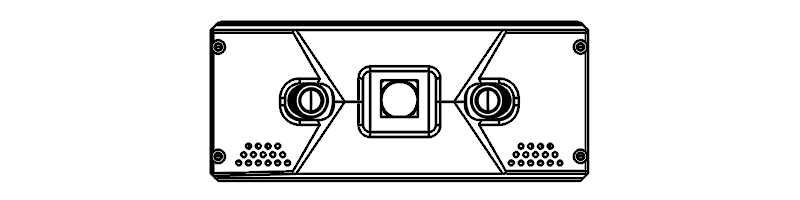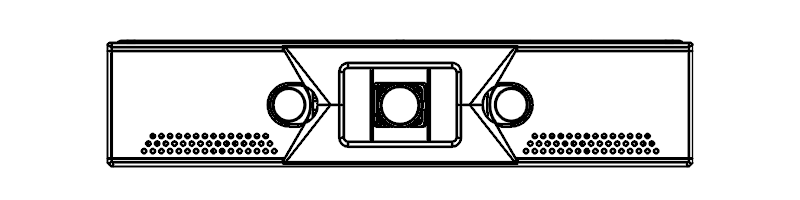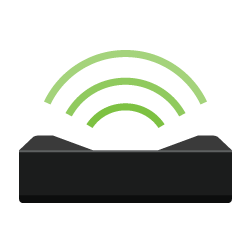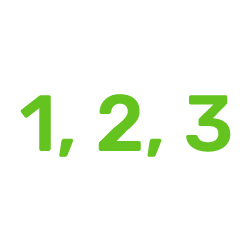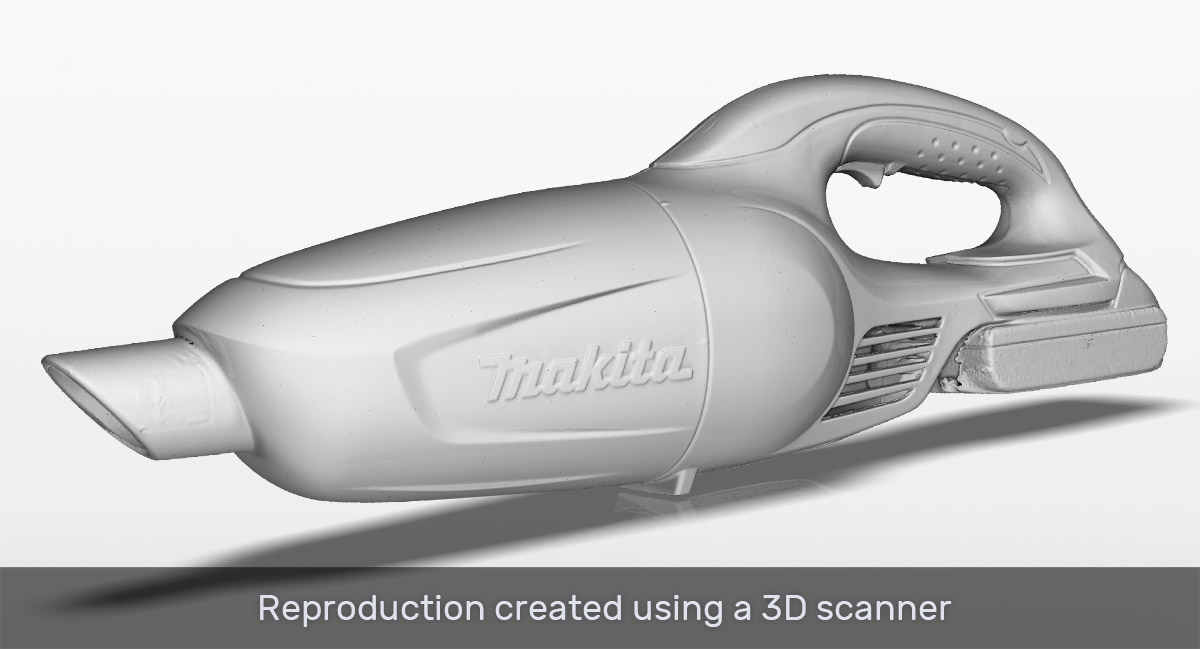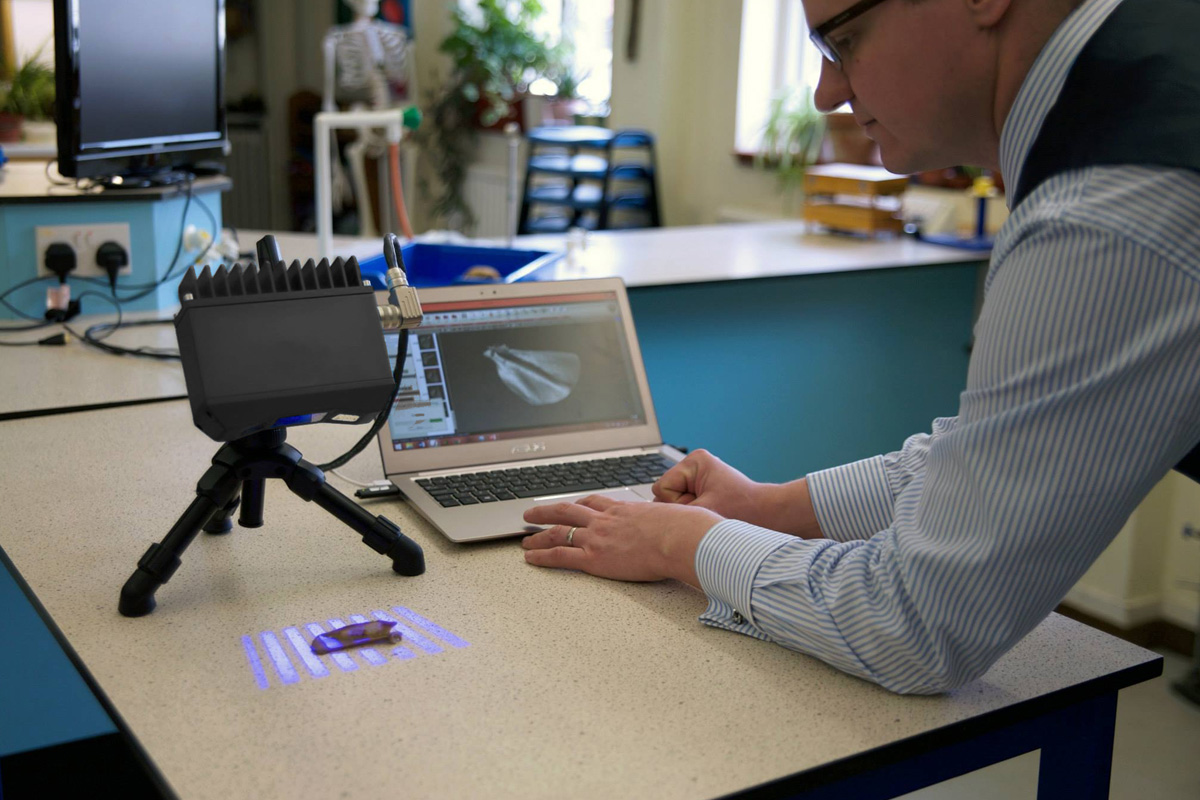Convenient and easy to use, this professional 3D scanner is factory calibrated for accuracy to get you 3D scanning in no time.
Polyga Compact desktop 3D scanners are great for any companies, manufacturers, academic institutions, visual effect studios, and research labs that need accurate and reliable 3D scan data for visualization and measurement applications including:
- Reverse engineering
- Computer or robotic vision
- Scientific measurement and documentation
- Quality inspection
- 3D modeling
- Rapid prototyping / 3D printing