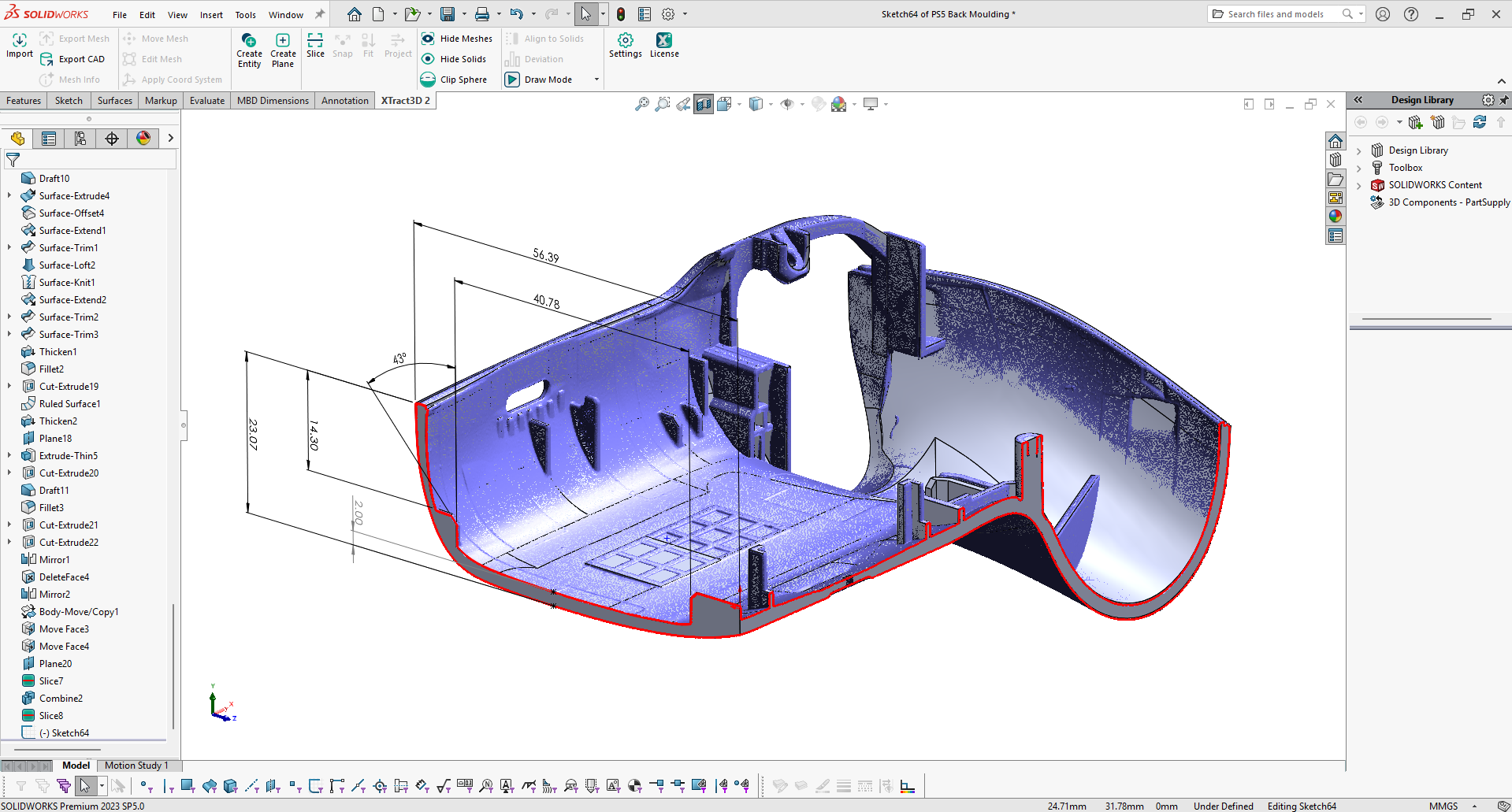Do you believe that your smartphone’s camera is able to perform all tasks? Or maybe a simple app can really match the power of a dedicated 3D scanner? It’s a tempting thought, especially with the rise of impressive 3D scanning apps. But can your phone truly capture the intricate details of a patient’s teeth, the delicate curves of a historical artifact, or the complex geometry of an engine part’s prototype?
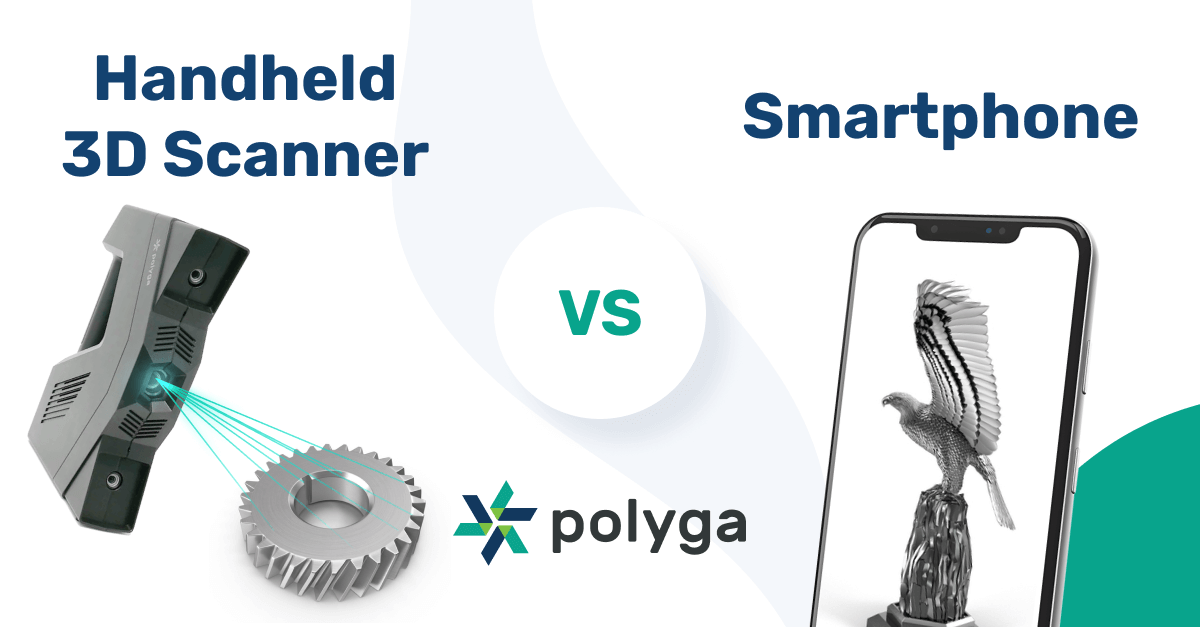
Now, we’ll test all these assumptions, exploring the strengths and weaknesses of handheld 3D scanners and smartphone apps. Let’s uncover everything you need to know to choose the perfect tool for your 3D scanning adventures.
The ABCs of 3D Scanning
Let’s explore all the fundamentals of 3D scanning quickly. We’ll learn how this technology works and review the different scanners that are transforming industries and making 3D models accessible to everyone.
What Is 3D Scanning?
3D scanning is like giving your computer a pair of eyes to see the world in three dimensions. It works by bouncing light or signals off an object and measuring the reflected data to create a digital replica. Think of it as taking a snapshot, but instead of a flat image, you get a 3D model that you can rotate, zoom, edit, and even 3D print!
Types of 3D Scanners
Stationary Scanners: The industry regards these types of scanners, known for their remarkable accuracy and level of detail, as indispensable tools in industrial 3D scanning.
Handheld Scanners: These portable powerhouses balance precision and convenience, making them ideal for professionals who are on the go and need to scan big objects.
Smartphone Scanners: Your everyday pocket companion can now join the 3D scanning party! These use clever apps and your phone’s camera to capture 3D models.
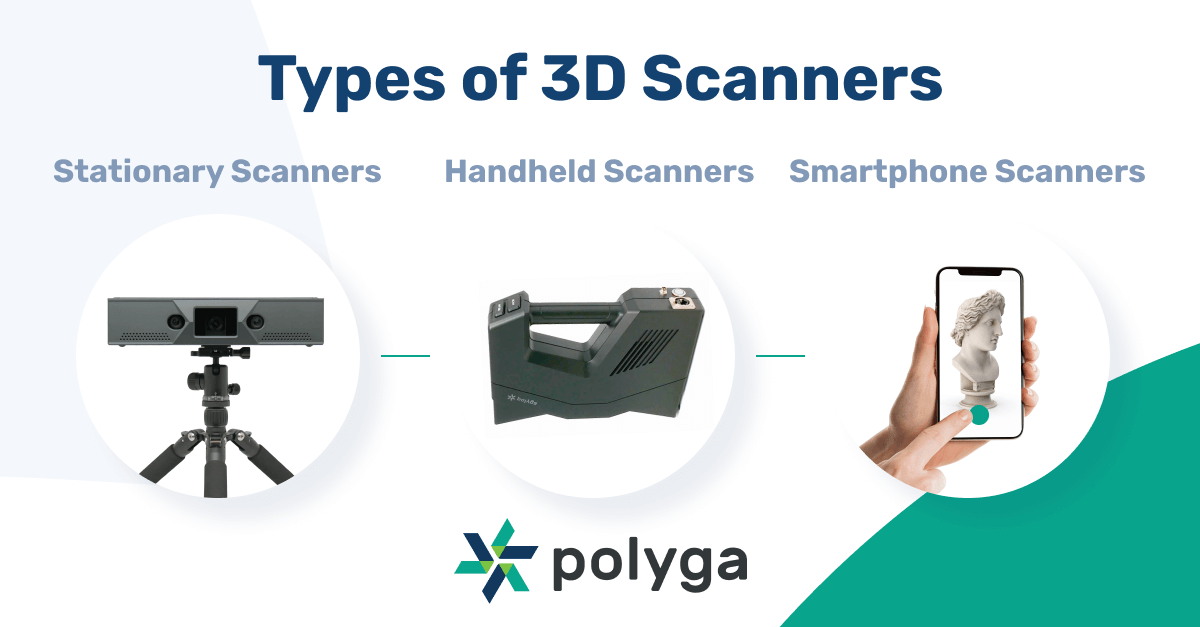
Handheld 3D Scanners: Precision and Power
Handheld 3D scanners are the workhorses of professional 3D scanning, offering accuracy and versatility for a wide range of applications. Let’s inspect what these powerful tools can do.
How Handheld Scanners Work
Handheld 3D scanners use structured light or lasers to rapidly capture precise 3D data of objects with impressive accuracy. Their versatility makes them perfect for applications like quality control, reverse engineering, healthcare, product design, and cultural heritage preservation.
- Quality Control: Ensuring manufactured parts meet precise specifications.
- Reverse Engineering: Creating digital models of existing objects for replication or modification.
- Healthcare: Designing custom prosthetics, orthotics, and dental restorations.
- Product Design: Rapid prototyping and concept visualization.
- Cultural Heritage Preservation: Creating digital archives of historical artifacts and monuments.
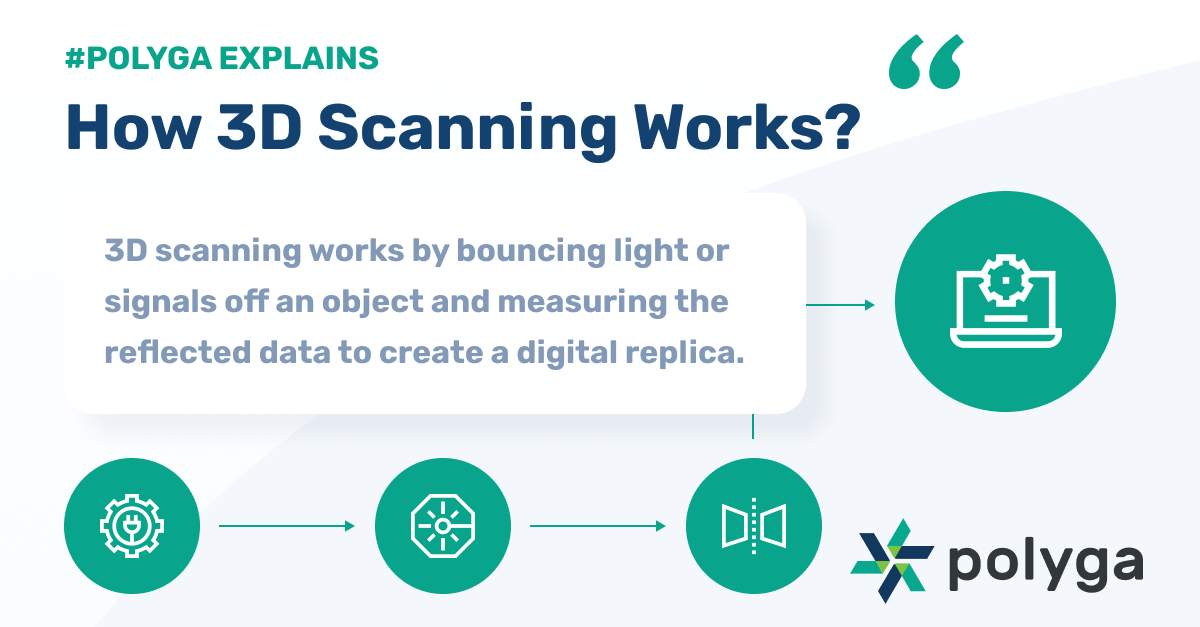
Advantages & Limitations
The Pros:
High Precision: Handheld scanners deliver unparalleled accuracy, essential for applications where even the slightest deviation matters, like quality control or medical device manufacturing.
Efficient Scanning: Their fast scanning speeds significantly reduce project timelines, saving you valuable time and resources.
Versatility: Handheld scanners capture diverse object shapes, sizes, and materials. Whether you’re scanning a delicate artifact or a rugged machine part, these scanners can handle the task.
Software Compatibility: Many handheld scanners seamlessly integrate with powerful 3D scanning software suites, offering advanced tools for editing, analysis, and 3D model creation.
The Cons:
Significant Investment: Professional-grade handheld scanners can be a significant investment, especially for smaller businesses or individual users.
Portability Concerns: While designed to be handheld, some models can be bulky and require additional accessories like tripods or external power sources.
Technical Expertise Required: Getting the most out of handheld scanners often involves mastering specific techniques and 3D scanning software, which may require some training and practice.
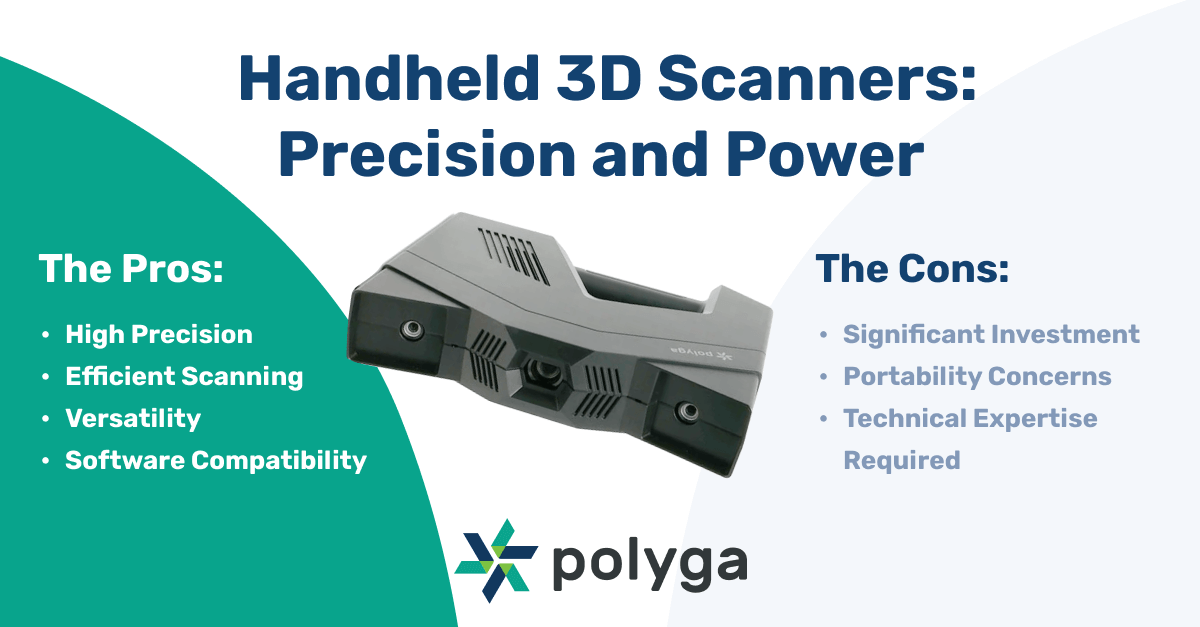
Smartphones as 3D Scanners
Think your smartphone is just for calls and selfies? Think again! Your trusty device can double as a 3D scanner, opening up a world of creative possibilities. Let’s explore how your phone can become your next 3D creation tool.
How Smartphone Scanning Works
Smartphone 3D scanning apps utilize photogrammetry, a sophisticated technique that transforms multiple 2D photos into a complex 3D model. This process involves:
- Image Capture: The app instructs you to take numerous photos of the object from various angles, ensuring complete coverage.
- Feature Detection: The app’s algorithms identify and match distinct features (like corners or edges) across the photos.
- Image Alignment: The software digitally aligns and merges the photos based on the identified features.
- Depth Map Generation: The app calculates the distance between the camera and the object’s surface for each pixel, creating a depth map.
- 3D Model Reconstruction: The depth map, combined with the aligned images, is used to construct a detailed 3D model of the object.
Some newer smartphones boast LiDAR sensors, which use lasers to measure distances for faster, more accurate 3D scanning. But that’s not all! Many apps offer editing tools, texture options, and easy sharing to social media or 3D printing platforms. This combination of technology and user-friendly features makes 3D scanning accessible to everyone.

Advantages & Limitations
The Pros:
Portability: Your 3D scanner is always in your pocket, ready to capture the world around you.
Ease of Use: Most 3D scan phone apps are user-friendly, making 3D capture a breeze for anyone.
Cost-Effective: Many 3D scan apps are free or very affordable, eliminating the need for expensive equipment.
Immediate Sharing: Easily share your 3D models with friends, family, or the world on social media.
The Cons:
Reduced Accuracy: While improving, smartphone scanning still can’t match the precision of dedicated scanners.
Technical Limitations: Large or complex objects might be challenging for your phone’s camera and processing power.
App-Dependent Performance: Not all 3D scan phone apps are created equal, so results can vary depending on your chosen app.
Head-to-Head: Handheld Scanners vs. Smartphone Apps
Let’s see how handheld 3D scanning software stacks up against mobile 3D scan apps in a head-to-head comparison.
| Criteria | Handheld 3D Scanner Software | Smartphone 3D Scanning Apps |
| Accuracy & Precision | Laser-focused! Perfect for projects that demand pinpoint accuracy. | Great for capturing the general shape of objects, but might miss finer details. |
| Ease of Use | Can have a learning curve, but professional results are worth it! | Super easy to pick up and use — perfect for beginners and quick scans. |
| Cost & Accessibility | Investment upfront, but pays off with top-notch results. | Many free or budget-friendly options make 3D scanning accessible to everyone. |
| Portability | Can be bulky, but some sleeker options are available. | It’s always in your pocket, ready to capture the world in 3D. |
| Application Scenarios | Engineering, healthcare, manufacturing — where precision matters. | Ideal for creative projects, sharing 3D models on social media, and casual scanning. |
Real-World Tools: Software and Apps in Action
Now, let’s dive into the software and apps professionals use to create accurate 3D models.
Top Software for Handheld 3D Scanners
Choosing the right 3D scanning software is as crucial as selecting the right scanner. These leading software options cater to various professional 3D scanning needs, balancing features with affordability.
| Software | Cost | Use Cases | Compatibility | Target Audience |
| Zeiss Inspect | $$$$$ | Industrial inspection, reverse engineering, quality control | Zeiss scanners | Quality control professionals, engineers |
| Geomagic Essentials | $$$$$ | Design, engineering, manufacturing, inspection | Wide range of scanners | Professionals across industries |
| FlexScan3D | Free for non-commercial purpose | Versatile, editing, inspection, reverse engineering | Polyga scanners | Professionals, designers, engineers, researchers |
| PointKit Scan | Free | Reverse Engineering, Metrology, Cultural Preservation, Healthcare | Any 3D data | Engineers, Researchers, Scientists, Healthcare lab technicians |
| MeshLab | Free | Mesh editing, cleaning, processing, analysis, 3D model reconstruction from point clouds | Wide range of formats (PLY, OBJ, STL, etc.) | Researchers, 3D enthusiasts, users needing robust mesh manipulation |
| CloudCompare | Free | Point cloud and mesh processing, analysis, alignment, registration, comparison | Wide range of formats (PLY, LAS, E57, etc.) | Point cloud professionals, researchers, surveyors |
The Conclusions:
- Zeiss Inspect and Geomagic are the powerhouses of the professional world, offering top-notch features and compatibility but at a premium price.
- FlexScan3D is a versatile contender, suitable for various tasks and free for non-commercial applications.
- PointKit Scan is a newly released 3D scanning software with advanced post-processing tools focused on scanning & alignment.
- MeshLab specializes in mesh editing and processing, making it ideal for refining 3D models created through scanning or other methods.
- CloudCompare excels at handling large point clouds and offers tools for point cloud alignment, comparison, and analysis.
- Open3D: A library for 3D data processing, including point clouds and meshes. Ideal for developers who want to create custom tools.
- Meshroom: A powerful open-source photogrammetry software capable of generating high-quality 3D models from photos.
- VisualSFM: Another excellent open-source option for photogrammetry workflows, often used in conjunction with CMVS/PMVS for dense reconstruction.
Top Mobile 3D Scan Apps
Transform your smartphone into a powerful 3D scanning tool with these top-rated 3D scan apps. Whether you’re a beginner looking for a simple solution or a seasoned pro seeking advanced features, there’s an app for everyone.
| App | Cost | App Rating (iOS/Android) | Use Cases | Compatibility | Target Audience |
| Polycam | Free/$$ | 4.7 / 4.7 | Versatile, high-quality scans of objects, faces, and interiors; LiDAR on iOS | iOS, Android | Hobbyists, professionals, designers |
| MagiScan | Free/$$ | 4.6 / 3.9 | Beginner-friendly, focuses on scanning faces and small objects | iOS, Android | Casual users, beginners |
| KiriEngine | Free | 4.3 / 3.6 | Powerful photogrammetry app, good for creative projects, AR filters | iOS, Android | Hobbyists, artists, developers |
| WIDAR | Free | 4.5 / 3.6 | Experimental app using photos and LiDAR for 3D reconstruction | iOS, Android | Tech enthusiasts, early adopters, researchers |
| xOne | Free | N/A / 2.3 | Simple to use, offers basic scanning functionality | Android | Casual users, beginners |
The Conclusions:
- Polycam is a popular all-rounder known for its versatility and ease of use.
- MagiScan is perfect for those just starting their 3D scanning journey, particularly if you’re interested in capturing faces and small objects.
- KiriEngine offers more advanced features for creative folks and hobbyists who want to push their skills.
- WIDAR is an experimental app designed for tech-savvy users interested in novel scanning methods with limited accuracy.
- xOne—is a basic, easy-to-use Android app for casual scanning.
Your 3D Scanning Journey Awaits
The world of 3D scanning is yours to explore! From professional-grade handheld scanners to user-friendly mobile apps, the perfect tool for your 3D projects awaits. At Polyga, we empower you to bring your ideas to life with our high-precision handheld scanners and advanced 3D scanning software, trusted in healthcare, aerospace, and manufacturing industries worldwide.
Ready to start your 3D scanning journey and become interested in a FlexScan3D or H3 scanner? Contact us today for a free consultation. Our experts will help you find the ideal 3D scanning solution for your needs.
FAQ
Q1: Can I 3D scan with my phone?
Absolutely! Many apps available for iOS and Android devices allow you to create 3D models using your phone’s camera. Typically, these apps use photogrammetry to stitch together multiple 2D photos and create a 3D model.
Q2: What is the Galaxy 3D scan app?
The Galaxy 3D scan app is a mobile 3D scanning app designed specifically for Samsung Galaxy devices. It lets you easily create 3D models of objects and people using your phone’s camera. While not as precise as professional scanners, it’s a fun and accessible way to experience 3D scanning.
Q3: Are there stand-alone 3D scanner program for Android?
Yes, while many 3D scanner programs rely on mobile apps, there are emerging stand-alone programs for Android devices. These programs provide a more integrated scanning experience and may offer additional features and capabilities.