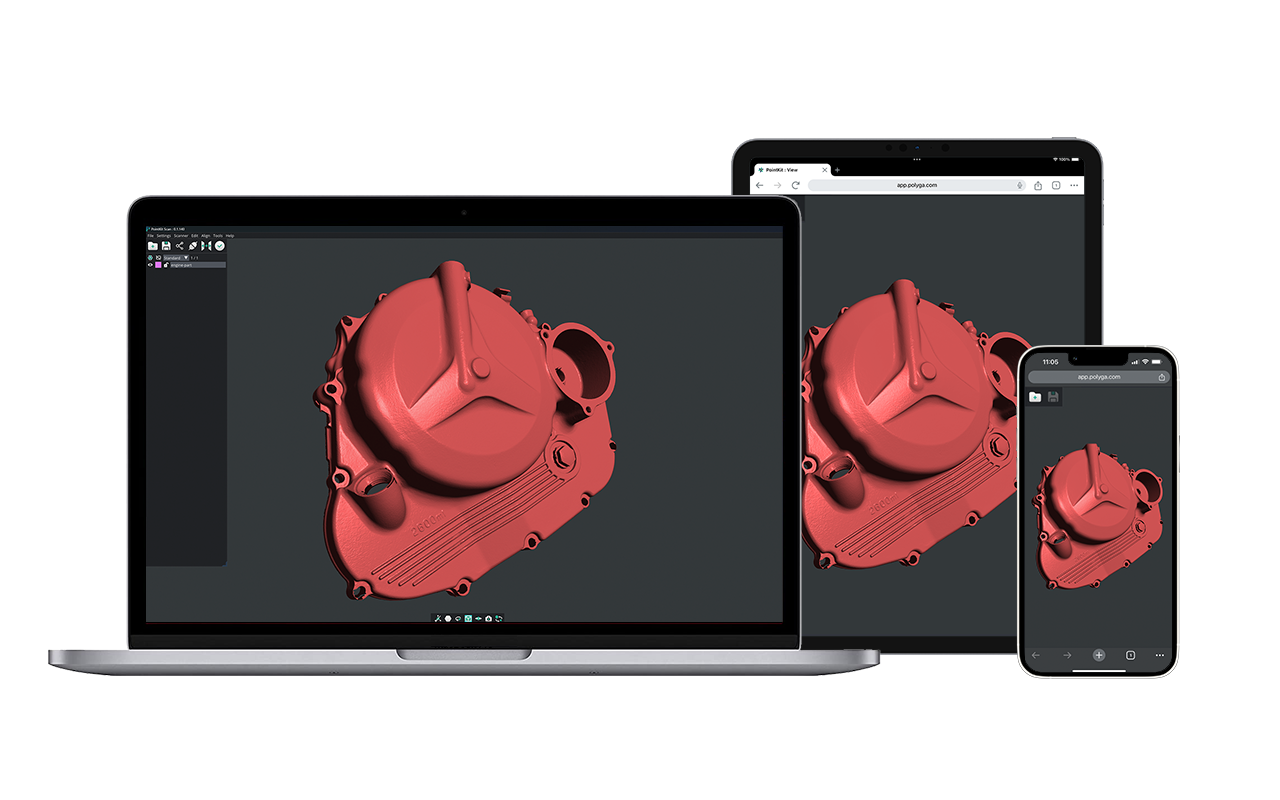How structured-light 3D scanners work?
3D scanners consist of:1) Scan head (or capturing unit): the hardware component of the system 2) 3D Scanning Software: powers the entire 3D scanning operation
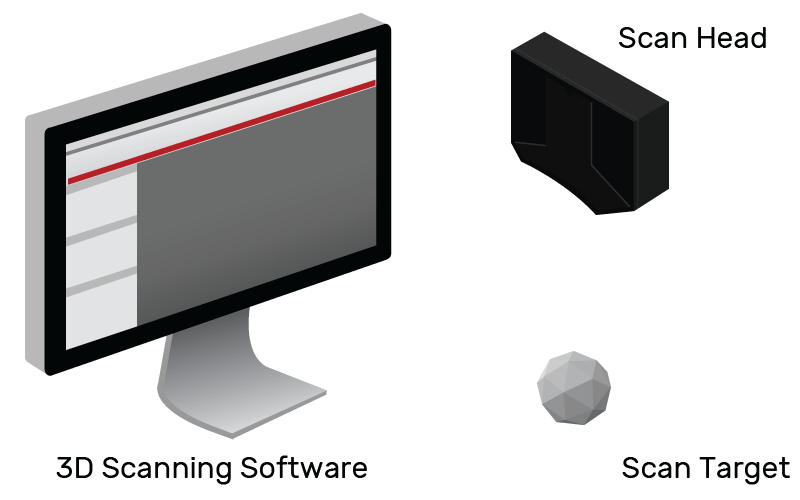
Here’s a step-by-step guide to how a structured-light 3D scanner works:
Step 1: Data Collection

The light source from the scan head projects a series of parallel black and white patterns onto the scan target. When light projects onto the object’s surface, the patterns become distorted. The cameras capture these images and send them to the 3D scanning software for processing.
Step 2:Processing Information to Reproduce 3D Scan
The capturing unit is connected to the 3D scanning software that controls the entire 3D scanning operation. The capturing unit relays the captured images to the 3D scanning software in order to calculate the object’s depth and surface information to create a 3D scan. FlexScan 3D Software available here.
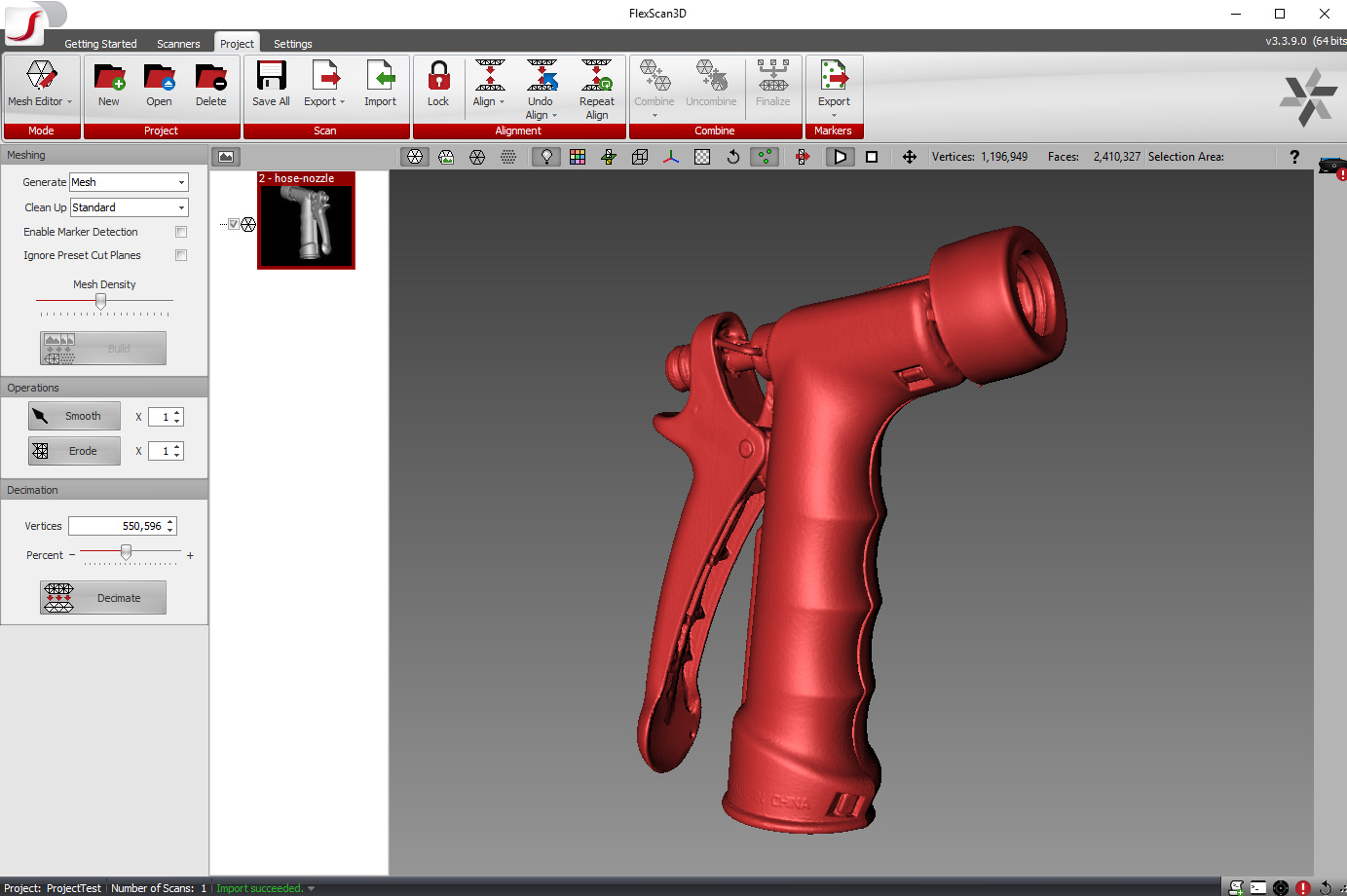
Step 3: From a single 3D scan to a complete digital 3D model
The scanner takes one scan at a time at a certain angle of the object. If you want a digital 3D model of the entire object, it’s similar to sewing an article of clothing. You need to get all the 3D scan pieces of the entire object first and then merge and stitch individual scans together to form the entire object in 3D from all angles.
Most 3D scanning software can do post-processing of scan data, meaning it can clean, merge, and stitch multiple scans together to create a complete digital 3D model of the entire object.

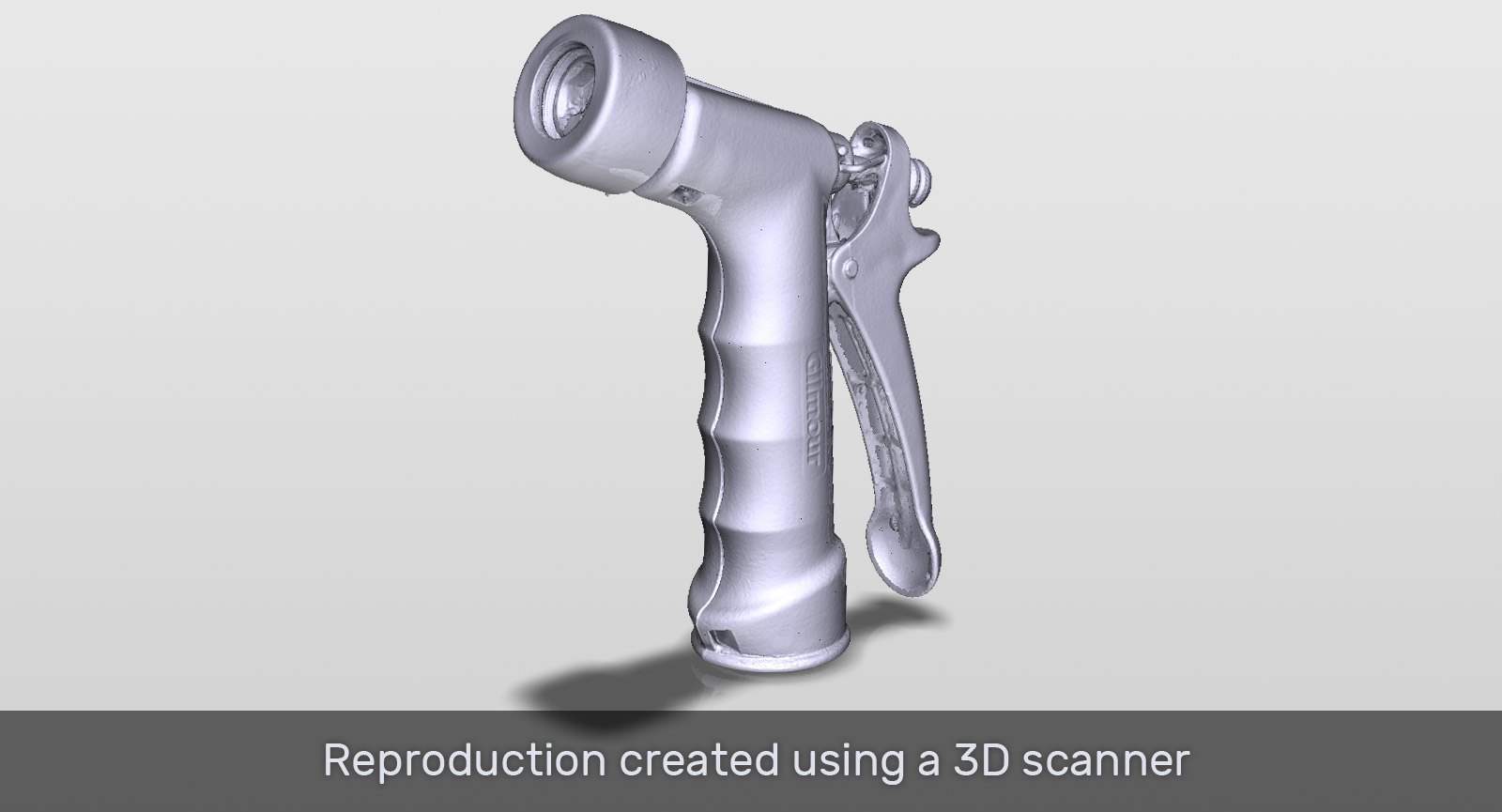
The final model can be exported to common file formats (PLY, OBJ, STL, ASC, FBX) that can be used in 3D modeling software, reverse engineering software, or computer-aided inspection software.